Webmin is an open-source, web-based control panel for Unix-like servers, including Linux. It enables system administrators to handle server tasks such as managing users, setting disk quotas, configuring DNS and Apache, and more—without manually editing configuration files or relying solely on command-line tools.
We Delivers Efficient, Secure, and Scalable Webmin Server Management
Initial Server Setup & Configuration
Full installation and configuration of Webmin on Linux servers
24/7 Server Monitoring & Support
Continuous monitoring with expert support available anytime to resolve server issues.
Security Hardening
Strengthening your server with firewall rules, malware protection, and vulnerability fixes.
Regular Backups & Restore Support
Automated backup scheduling with dependable restore options to protect your data.
Performance Optimization
Optimizing server configurations to boost speed, stability, and overall efficiency.
Webmin Updates & Management
Regular updates to keep your control panel and server software secure and up to date.
Powerful Hosting Control Made Easy with Webmin Server Management
Simplify server control, security, and performance with expert management.
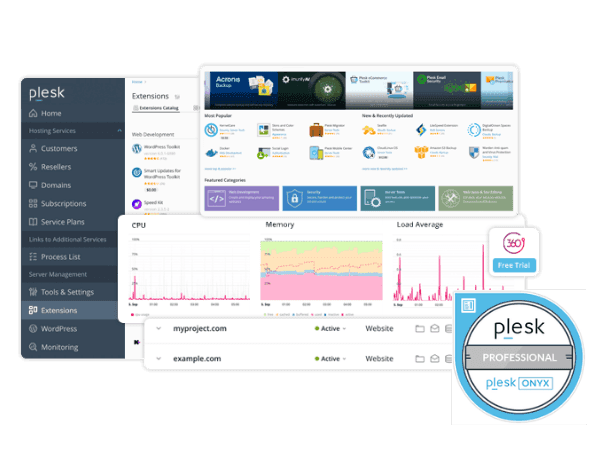
Why Choose Professional Webmin Server Management for Your Business?
Webmin provides a versatile and intuitive interface to manage your server environment efficiently. With our professional Webmin Server Management services, you get complete control over your hosting operations.
From managing user accounts and performing software updates to monitoring system performance and implementing security improvements—all conveniently managed through a single, centralized dashboard. Let us take care of the technical details so you can concentrate on growing your business and maintaining optimal uptime.
We Are Here To Help You
Get answers to frequently asked questions about Webmin
What is Webmin?
What are the key features of Webmin?
Webmin provides a variety of server management capabilities, including:
- Managing users and groups
- Configuring Apache web servers
- Setting up DNS, DHCP, and FTP servers
- Firewall management and system security
- Managing MySQL and PostgreSQL databases
- Monitoring filesystems and applying software updates
Its modular architecture also allows adding extra functionality through plugins and extensions.
Is Webmin beginner-friendly?
Webmin is best suited for users with basic to intermediate server administration knowledge. While it offers a user-friendly GUI, it exposes important system settings that need careful handling. Beginners can still perform essential tasks like managing users, setting up email, or hosting websites, especially with some initial guidance.
How does Webmin compare to Virtualmin and cPanel?
Webmin is a general-purpose server management tool, while Virtualmin (built on top of Webmin) is tailored for web hosting management, similar to cPanel. cPanel is a commercial solution with a polished interface and extensive support, whereas Webmin/Virtualmin are free, open-source alternatives that provide full control and cost-efficiency for developers or businesses.
Can Webmin be used for hosting websites?
Yes, Webmin lets you manage web hosting environments. You can install and configure Apache or Nginx, manage virtual hosts, set up PHP, and create MySQL databases. Adding Virtualmin makes Webmin a complete web hosting control panel for managing multiple domains, SSL certificates, DNS, and email hosting.
Is Webmin secure?
Webmin is secure when properly configured. Key security measures include:
- Enabling SSL for secure access
- Restricting access by IP
- Using built-in user access controls
- Changing default ports
- Disabling unused modules
- Keeping Webmin and server packages up to date
For extra protection, you can use additional tools like firewall extensions or Cloudflare integration.
