Plesk is a powerful web hosting control panel that allows users to manage websites, domains, emails, databases, and more through an intuitive web-based interface. It supports both Linux and Windows servers and is widely used by web developers, hosting providers, and agencies for simplified server and website management.
Streamlined Plesk Server Management for
Windows & Linux Environments
Main Features
Initial Server Setup & Configuration
Complete installation and setup of Plesk on both Windows and Linux environments.
24/7 Server Monitoring & Support
Continuous monitoring with expert support available anytime to resolve server issues.
Security Hardening
Strengthening your server with firewall rules, malware protection, and vulnerability fixes.
Regular Backups & Restore Support
Automated backup scheduling with dependable restore options to protect your data.
Performance Optimization
Optimizing server configurations to boost speed, stability, and overall efficiency.
Plesk Updates & Management
Keeping your Plesk panel and server software regularly updated and secure.
Reliable & Affordable Plesk Server Management Servicess
Simplify server control, security, and performance with expert management.
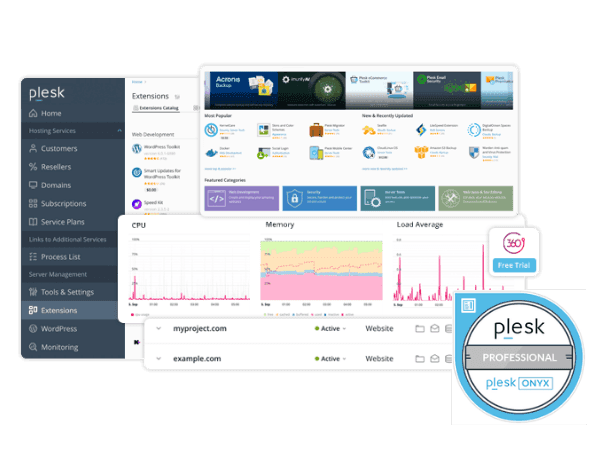
Why Choose Professional Plesk Server Management for Your Business?
Opting for professional Plesk Server Management guarantees your business a secure, reliable, and high-performing hosting environment. With expert supervision, you benefit from continuous monitoring, swift issue resolution, and server configurations optimized to your specific requirements.
This approach minimizes downtime, enhances security, and frees your team to concentrate on core business activities while experts manage the technical intricacies.
We Are Here To Help You
Find answers to the most common questions about Plesk
What is Plesk?
What can I do with Plesk?
With Plesk, you can:
- Manage multiple websites and domains
- Create and manage email accounts
- Install CMS platforms like WordPress with one click
- Manage databases such as MySQL and MSSQL
- Set up DNS records and SSL certificates
- Schedule backups and monitor performance
Plesk is suitable for both beginners and advanced users who want centralized control over their hosting environment.
How is Plesk different from cPanel?
Plesk and cPanel are both control panels for web hosting, but they differ in several ways:
- Operating System: Plesk supports Linux and Windows, while cPanel is mostly Linux-based.
- Interface: Plesk offers a modern, clean UI with an application-focused layout.
- User Roles: Plesk provides granular roles like admin, reseller, and client.
- Extension Support: Plesk includes a wide range of built-in extensions and integrations.
Is Plesk suitable for resellers and agencies?
Yes. Plesk allows creating multiple user accounts, each isolated with its own environment. You can define hosting plans, allocate resources, and give clients their own branded Plesk dashboard. Role-based access also ensures secure delegation.
Does Plesk support WordPress and other CMS platforms?
Absolutely. Plesk includes a WordPress Toolkit to easily install, manage, and secure multiple WordPress sites. You can auto-update, clone sites, manage plugins/themes, and enable staging environments. Plesk also supports Joomla, Drupal, Magento, and other CMS platforms via one-click installs.
Is Plesk secure?
Plesk offers multiple built-in security features:
- Fail2Ban intrusion prevention
- Integrated firewall and antivirus support
- SSL certificate management with Lets Encrypt
- Role-based access controls
- Automatic security updates and patch management
You can enhance protection further with extensions like ImunifyAV or Cloudflare.
