Hyper-V is Microsoft’s virtualization solution that allows you to run multiple virtual machines (VMs) on a single Windows server. Each VM operates independently, enabling multiple operating systems to run on the same physical hardware. It is widely used in enterprise and data center environments.
Top Cloud Hosting Providers
Choose from top cloud platforms—AWS, Azure, GCP, and Linode—for hosting that’s scalable, secure, and cost-efficient.
AWS - Amazon Web Services
Power your business with the world’s most trusted cloud. AWS delivers secure, scalable infrastructure built for developers, enterprises, and high-traffic websites.
Microsoft Azure
Cloud hosting optimized for Microsoft ecosystems. Azure provides the ideal platform for Windows applications, enterprise solutions, and seamless hybrid cloud deployments.
Google Cloud Platform (GCP)
Experience fast, intelligent hosting on Google’s trusted network. GCP is designed for AI, advanced analytics, and applications at global scale.
Linode (by Akamai)
Akamais developer-friendly cloud servers built with affordability in mind. Linode delivers full control, transparent pricing, and reliable performance for growing teams.
Technical Specification
Checkout These Specification
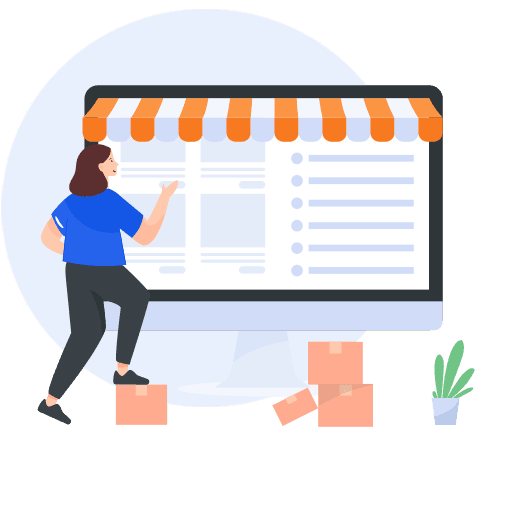
Fully Managed Infrastructure
Enjoy enterprise-grade infrastructure with automated scaling, global networks, and continuous performance optimization — no manual server management required.
Powerful & Easy Administration
Manage your servers effortlessly using intuitive dashboards and control panels like cPanel, Plesk, or Virtualmin — no technical expertise needed.
Backups & Snapshots
Rest easy with built-in backup solutions and snapshot tools. Restore or clone your entire server environment in just a few clicks.
Advanced Security
Stay protected with firewalls, encrypted storage, DDoS mitigation, and advanced user access controls like AWS IAM and Azure Active Directory.
What makes Cloud better for Your Business?
Check These Features
Scalable Resources
Instantly scale CPU, RAM, and storage as your traffic grows—no downtime, no migration hassles.
Enterprise-Grade Security
Firewalls, DDoS protection, encryption, and identity access management keep your data safe across all platforms.
Automated Backups & Snapshots
Recover data anytime with built-in backup tools and one-click snapshots for disaster recovery or testing.
Easy Server Management
Use powerful dashboards, command-line tools, or popular control panels like cPanel, Plesk, or Virtualmin for full server control.
Global Data Centers
Choose from multiple worldwide data centers for low-latency hosting and compliance with local regulations.
High Uptime & Redundancy
Redundant networks and auto-healing infrastructure ensure 99.9% or higher uptime, no matter the provider.
Simplified Billing - Cloud Hosting Made Easy
Managing cloud costs shouldn’t be complicated. With our Simplified Billing, you get transparent, easy-to-understand pricing—no surprises, no guesswork.
Flat Monthly or Hourly Rates
Choose what works best for your budget and usage.
No Hidden Charges
What you see is what you pay.
All-In-One Invoicing
Server, storage, bandwidth, and support in a single bill.
Fully Managed Cloud for Your Business?
Check These Features
Fully Managed Infrastructure
No need to worry about server setup, maintenance, or updates—we take care of everything for you.
Powerful Control Panels
Manage your hosting easily with industry-standard tools like cPanel, Plesk, or custom dashboards.
Enhanced Security
Get built-in firewalls, regular security patches, malware scanning, and DDoS protection—all managed by our team.
Automated Backups
Scheduled backups and on-demand snapshots ensure your data is always safe and restorable in one click.
Optimized Performance
We configure caching, auto-scaling, and monitoring tools to keep your website lightning fast and always online.
24/7 Expert Support
Our cloud experts are available around the clock to assist with any technical issue or question you have.
We Are Here To Help You
Find answers to common questions about Hyper-V
What is Hyper-V?
How can I manage Hyper-V?
You can manage Hyper-V using several tools:
- Hyper-V Manager: A built-in interface for managing local or remote VMs.
- PowerShell: Advanced scripting and automation capabilities.
- SCVMM (System Center Virtual Machine Manager): Centralized management for larger deployments.
- RSAT (Remote Server Administration Tools): Manage Hyper-V remotely from Windows clients.
These tools let you configure, start, stop, and monitor virtual machines effectively.
What are the benefits of Hyper-V?
Key advantages of Hyper-V include:
- Efficient hardware usage through virtualization
- Support for both Windows and Linux guest OS
- Live migration of VMs without downtime
- Snapshot and backup capabilities
- Integration with Active Directory and clustering
- Enhanced security with Secure Boot and shielded VMs
It helps reduce costs by running multiple workloads on fewer physical servers.
Can Hyper-V run Linux virtual machines?
Yes, Hyper-V supports many Linux distributions, including Ubuntu, CentOS, Debian, and Red Hat Enterprise Linux. Microsoft provides Linux Integration Services (LIS) to improve performance and enable features like dynamic memory, time sync, and graceful shutdown. Linux VMs can be managed just like Windows VMs using Hyper-V tools.
What is Hyper-V Live Migration?
Live Migration allows you to move running VMs between physical hosts without any downtime. It is useful for load balancing, maintenance, or upgrades, and requires shared storage and proper network setup between hosts.
How secure is Hyper-V?
Hyper-V provides multiple layers of security, including Secure Boot, shielded VMs, and host-level encryption. It also supports role-based access, Active Directory integration, and detailed logging and auditing to maintain a secure virtualization environment.
