WHM (Web Host Manager) is the admin control panel that lets you manage multiple cPanel accounts on a single server. It’s mainly used by hosting companies and resellers to create, edit, and control hosting accounts. cPanel, by contrast, is the interface given to end users to manage their own websites, email, and files. In short, WHM is for administrators, while cPanel is for website owners.
Top Cloud Hosting Providers
Choose from top cloud platforms—AWS, Azure, GCP, and Linode—for hosting that’s scalable, secure, and cost-efficient.
Server Health Monitoring & Speed Optimization
We deliver around-the-clock server tracking, performance fine-tuning, and advanced caching using Redis, Memcached, or Varnish.
Advanced Security Solutions
Our services include firewall setup, DDoS mitigation, malware cleanup, brute-force attack prevention, and SSL/TLS configuration.
Automated Backup & Recovery
We set up cPanel/WHM, perform account transfers, and manage add-ons such as Softaculous and LiteSpeed.
Email Server Administration
We configure spam filtering, email routing rules, and authentication with DKIM, DMARC, and SPF records.
Technical Assistance & Issue Resolution
We offer 24/7 expert help, rapid crash recovery, and deep troubleshooting at the root-level.
Scalable Infrastructure & Upgrades
We manage server scaling, CloudLinux LVE restrictions, and PHP versions through MultiPHP.
Reliable & Affordable cPanel Server Management Services
Simplify server control, security, and performance with expert management.
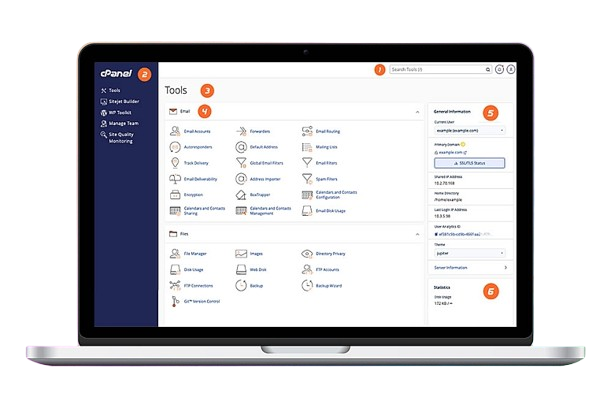
Need reliable cPanel Server Management?
Our skilled administrators can configure and manage your cPanel server within 1–2 hours after receiving your server credentials. Ordering our cPanel Management Service is quick and straightforward!
With our 24/7 support plan, you’ll get complete server administration, proactive security enhancements, scheduled backups, and detailed security reviews. We make sure your cPanel setup stays secure, optimized, and running smoothly at all times.
To know more about our cPanel Administration services, please visit our website or get in touch with our sales team directly.
We Are Here To Help You
Find answers to the most common questions about WHM and cPanel
What is WHM and how does it differ from cPanel?
What can I do with WHM?
With WHM, you have complete control over your server:
- Create and manage individual cPanel accounts
- Monitor server performance and usage
- Define hosting packages with custom limits
- Configure DNS zones, backups, and security settings
- Install or update server-wide applications
What is cPanel used for?
cPanel is the user-friendly control panel that helps website owners manage their hosting account. With it, you can:
- Manage domains, subdomains, and DNS
- Create and configure email accounts
- Upload and organize website files
- Install WordPress or other CMS platforms
- Set up databases and handle backups
Can I create custom hosting packages in WHM?
Yes, WHM allows you to design custom hosting plans by setting limits such as disk space, bandwidth, number of email accounts, databases, and more. This is especially useful for resellers offering different hosting tiers.
How secure are WHM and cPanel?
Both WHM and cPanel come with built-in security features like:
- Two-Factor Authentication (2FA)
- Firewalls and IP blocking
- Automatic SSL installation with AutoSSL
- Security Advisor for vulnerability checks
You can also add extra protection using tools like CSF Firewall, ClamAV, or ImunifyAV.
Can cPanel handle multiple websites?
Yes, as long as your hosting plan allows it. You can manage multiple domains, addon domains, parked domains, and subdomains in one cPanel account — each with its own files, databases, and email accounts.
Do I need technical expertise to use WHM or cPanel?
Not really. Both WHM and cPanel are designed with ease of use in mind. WHM has guided wizards for common tasks, while cPanel uses a simple point-and-click interface for managing domains, files, emails, and databases. For advanced server-level settings in WHM, some basic hosting knowledge is helpful.
